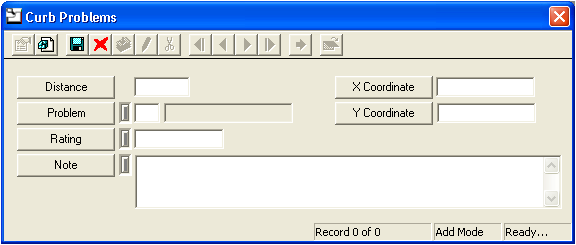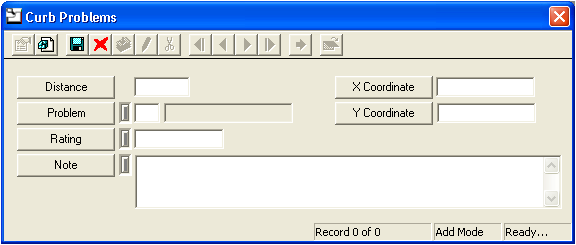Problems Grid
To add a new problem record, Right-click in the Problems grid and select Add Record. You will see something similar to the following:
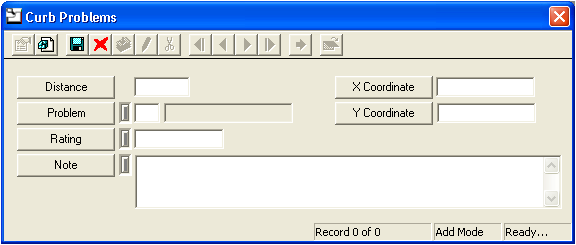
- Document the distance in feet from the end point of the curb.
Note: You must enter a unique distance in order to save the record.
- To document the exact location of a problem, you can record the X and Y coordinates.
- Choose a Problem from the user-defined pick list. These problems can include cracking, faulting, joint failure, etc.
- The Rating field is user-defined. It indicates the severity of the problem
- The Note field allows you to enter additional comments into a text-box.
- Save and Close the record.
- You can then use the functions in the grid to View, Edit, or Delete Problems.