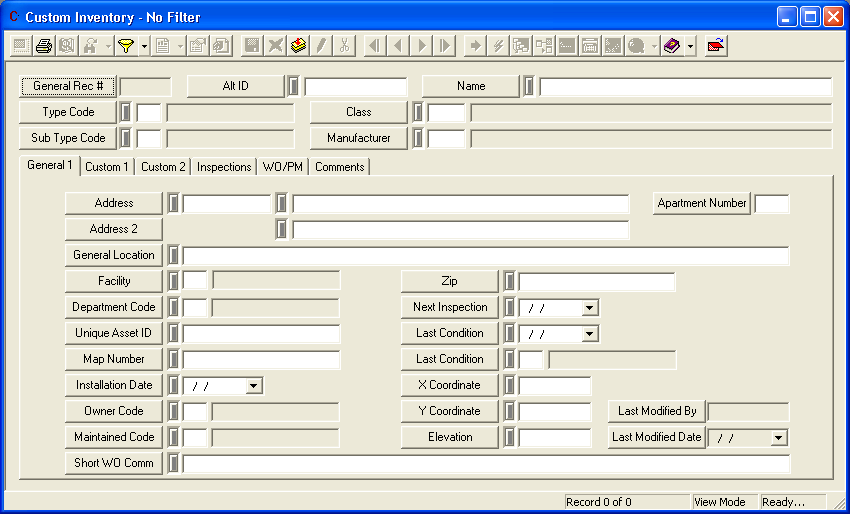The Custom Inventory module is designed specifically for you to customize. This module stores assets that cannot be categorized within the other modules. The Custom module contains all the functions of other modules, but it allows you to specify the type of data entered. You can further customize this module by renaming field captions and attribute tabs and by modifying code-description fields.
Module Toolbar
More information about the tools available in this module
Note: To view an explanation of any field, Ctrl + right click in that field.
|
To open the Custom Inventory window, select General > Custom > Custom Inventory and the following screen appears: