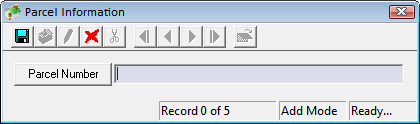
 to save this parcel to the list in the grid.
to save this parcel to the list in the grid.This tab contains two sections: a Parcels grid and a large comment field. These are described below:
Parcels Grid
The Parcels grid allows you to associate a parcel with the facility site. To associate a parcel, complete the following steps:
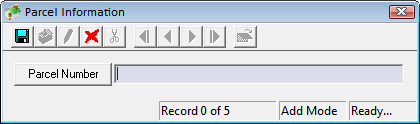
 to save this parcel to the list in the grid.
to save this parcel to the list in the grid.To view, edit, or delete parcels from the grid, Right-click on a record and select View Record, Edit Record, or Delete Record.
Comments Field
This tab also contains a large text field where you can enter additional notes. While in Add or Edit mode, place your cursor in the grid and begin typing. This field has copy/paste abilities, carriage returns <Ctrl + Enter>, and a spell checker that when turned on will underline misspelled words as you type.