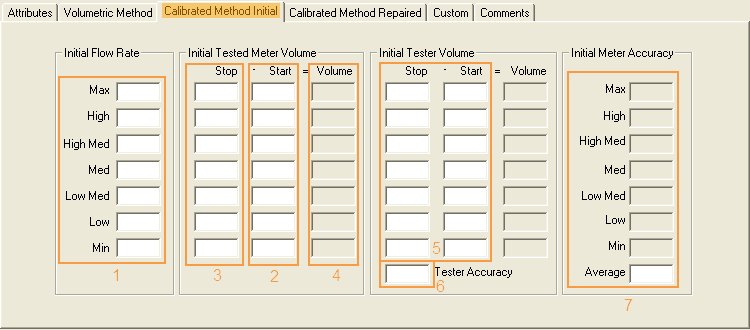
The Calibrated Method Initial Tab and Calibrated Meter Repaired tab fields calculate the total volume displaced during the meter testing and the accuracy of the meter based on the testing results and the meter tester data enter. The Calibrated Method Initial tab is to fill out at the beginning of the test. The Calibrated Method Repaired tab is to be filled out after repairs are made to the meter.
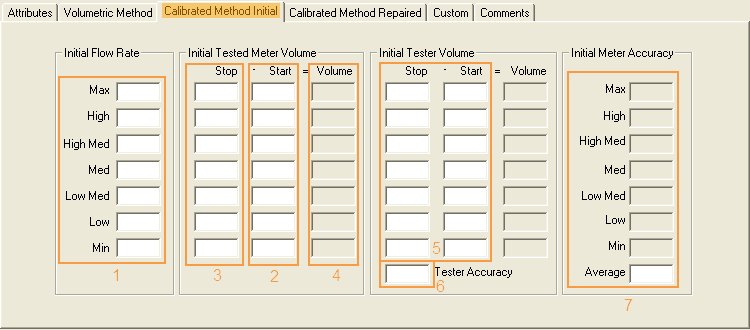
How To Fill out the form
Note: If the Total Volume and Meter Accuracy fields are not displaying the calculated values, tab out of or click away from the fields used in the calculation. The values will then be displayed.