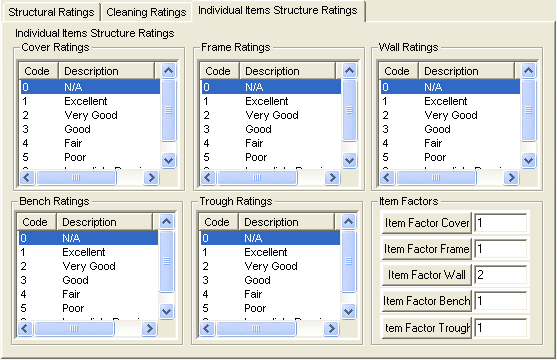
This tab allows you to edit the structure ratings for individual items, such as covers, frames, walls, and benches. The actual code-descriptions cannot be modified from here; however, you can add or edit the code-descriptions from the Structure Inspection module.
Note: This is only applicable if you have permission to modify code-description fields. See your system administrator for details.
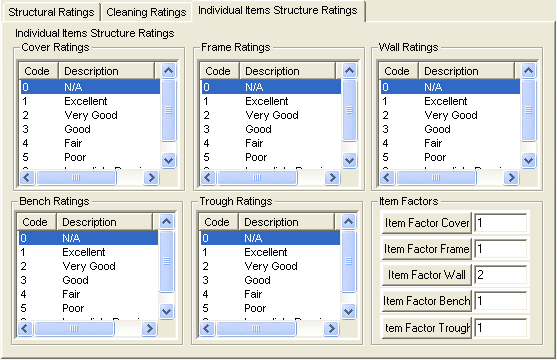
To edit a rating, complete the following steps:
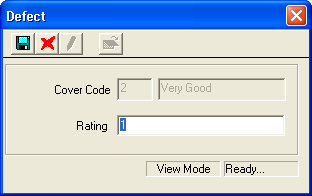
 to save your changes.
to save your changes. to exist add mode.
to exist add mode. to close the window.
to close the window.