This tab tracks any accessories associated with the cabinet. For example, you may want to include records for cabling plates or mounting brackets in the grid provided. You can sort items in the grid by clicking on the headings. An up or down arrow (circled in red below) will appear signifying ascending or descending order Click the heading again to change directions. You can use the functions in the grid to add new accessory records, or view, edit, or delete existing records.
![]()
Add New Records
To add a record to the Accessories grid, complete the steps below:
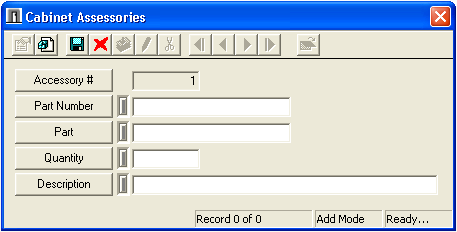
 to save the record.
to save the record. to exit Add Mode.
to exit Add Mode. to close the window.
to close the window.View, Edit, or Delete Existing Records
You can view, edit, or delete an existing record by Right-clicking on the record and selecting View Record, Edit Record or Delete Record.