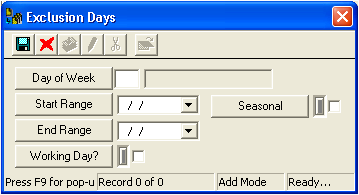
Note: Do not enter a Day of Week.
 to save the record.
to save the record. to close the window. The season you added will now appear in the grid.
to close the window. The season you added will now appear in the grid.This feature is used to exclude entire seasons from a PM template. For example, you may want PMs for leaf removal generated only from May to October every year. Therefore, you would want to set up exclusions for the other months of the year. You can use this grid to exclude a season by setting the date range over a number of months.
Note: You cannot extend a seasonal exclusion past a calendar year (i.e. in the example above, you will need to set two exclusions; one exclusion from November to December, and a second exclusion from January to May).
To exclude a season from a PM schedule, complete the following steps:
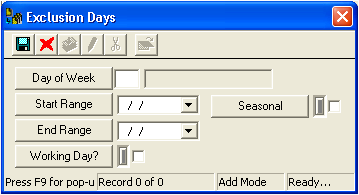
Note: Do not enter a Day of Week.
 to save the record.
to save the record. to close the window. The season you added will now appear in the grid.
to close the window. The season you added will now appear in the grid.