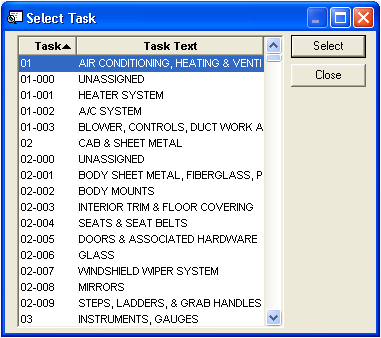
Note: This window lists all the tasks that are housed in the Work Flow Setup Work Tasks module.
This feature allows you to select another task from the pick list. The checklist items for that task will be auto-populated in the current Checklist grid.
To load a checklist form a task, complete the following steps:
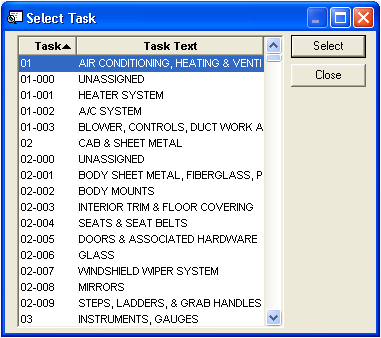
Note: This window lists all the tasks that are housed in the Work Flow Setup Work Tasks module.