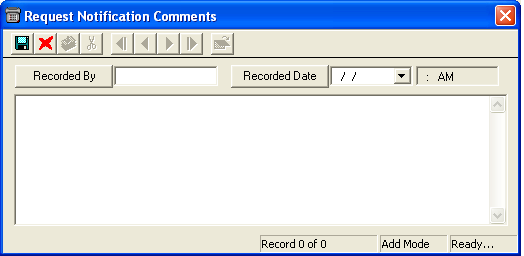
 to save the record.
to save the record. to escape Add Mode.
to escape Add Mode. to close the window.
to close the window.Note: If you delete a Notification log, the comments are automatically deleted with it.
This grid allows you to add comments to an existing notification record. To add a notification comment, complete the following steps:
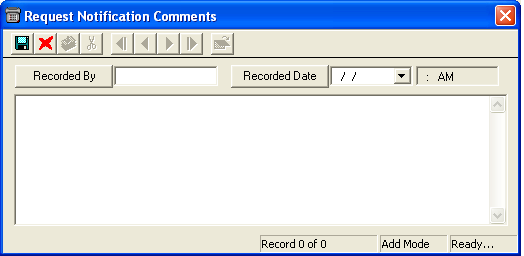
 to save the record.
to save the record. to escape Add Mode.
to escape Add Mode. to close the window.
to close the window.Note: If you delete a Notification log, the comments are automatically deleted with it.