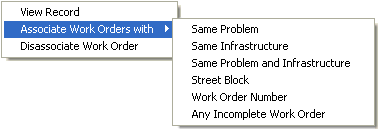
To link a work order with the current request, complete the following steps:
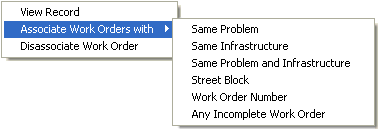
If You Select: |
This Will Happen: |
Same Problem |
You will link all work orders that have the same problem as your request. |
Same Infrastructure |
You will link all work orders that have the same affected asset as the request. |
Same Problem and Infrastructure |
You will link all work orders that have the same problem and affected asset as the request. |
Street Block |
You will link all work orders with a street address within a street block of the problem's location in the current request. |
Work Order Number |
A dialog window will open prompting you to enter the number of the work order you wish to link to the current request. |
Any Incomplete Work Order |
You will see a list of all incomplete work orders to select from. |
Note: When the current request is linked to a pre-existing work order, it will be attached to all requests and work orders that were already linked together. You cannot disassociate the current request from individual requests or work orders in the group; however, you can disassociate the current request from the entire group.