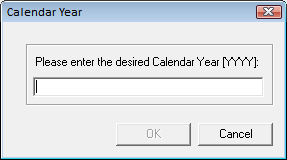button in the module toolbar. The following window appears:
button in the module toolbar. The following window appears: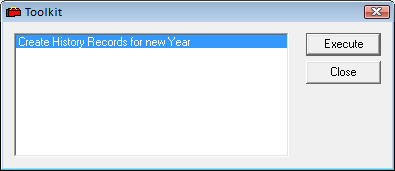
 . The following pop-up appears:
. The following pop-up appears: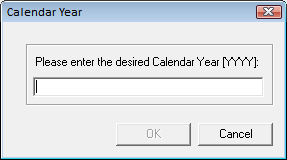
The Toolkit in the Park Water Meter Consumption Library module provides the following function:
Function |
Result |
Create History Records for New Year |
Automatically creates a new record in the Park Water Meter Consumption module for each Meter that has a record in the Meter Consumption Library module. |
How To Run a Toolkit Function
 button in the module toolbar. The following window appears:
button in the module toolbar. The following window appears: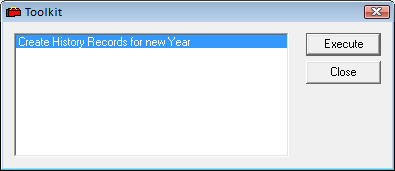
 . The following pop-up appears:
. The following pop-up appears: