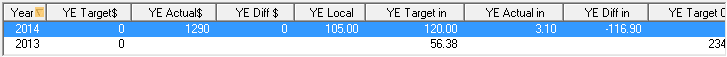
The Consumption tab provides grids that track of how much water is used and compare those values to expected or target consumption levels.
Water Consumption History grid
The first grid displays Water Consumption History records for the selected park meter and shows summary information to compare target usage to actual usage.
Users cannot add records to this grid manually. Instead, users create records using the toolkit in the Water Consumption Library module or enter them manually in the Water Consumption History module.
A sample of the Water Consumption History grid appears below. Sort records in the grid by clicking on the headings. An up or down arrow (highlighted in orange below) indicates whether data appear in ascending or descending order.
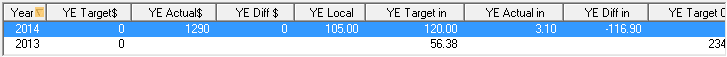
Water Consumption Library Record Grid
The second grid displays records from the Water Consumption Library module that specify target consumption levels for the water meter.
A sample of the Water Consumption Library grid appears below. Sort records in the grid by clicking on the headings. An up or down arrow (highlighted in orange below) indicates whether data appear in ascending or descending order.
![]()