 button in the module toolbar. The following window appears:
button in the module toolbar. The following window appears: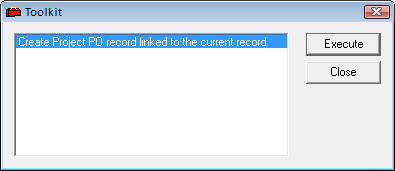
 . The tool confirms that the Approved box is checked on the record.
. The tool confirms that the Approved box is checked on the record.- If the box is not checked, the system will warn you that the estimate must be approved before a PO can be created.
- If the box is checked, the Project PO module will open and display a new PO containing information carried over from the Contract Estimates record.