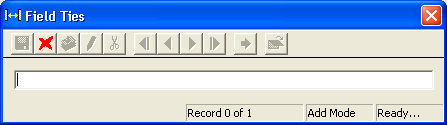The Location tab stores general and specific information about the location of a main break. The Field Ties grid, which enables users to store measurements relating to the exact location of the node and specific instructions, appears at the top of the tab. This information is especially useful for locating underground assets. Fields at the bottom of the tab store GIS/GPS information.
Field |
Special Function |
GIS SubType |
Indicates whether the module is linked to a GIS feature class and GIS subtypes are set up in the geodatabase. |
Field Ties Grid
The Field Ties grid enables users to enter specific information, or steps, to help people find the location of the asset in the future.
A sample of the grid appears below.
![]()
How To Create a Field Tie Record