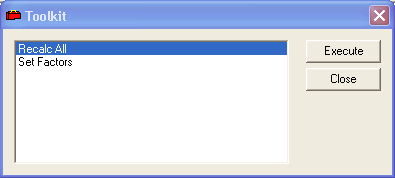button in the module toolbar. The following window will appear:
button in the module toolbar. The following window will appear: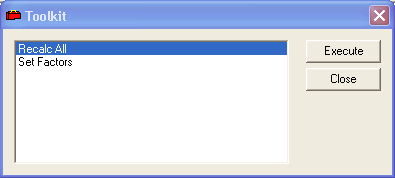

The Toolkit in this module provides these functions:
Function |
Result |
Recalc All |
Recalculates all of the the fields in the module that are auto-calculated by the system. |
Set Factors |
Allows users to modify the factors that are assumed by the auto-calculations. The default factors used are Standard American English (SAE) |
How to Run a toolkit function
 button in the module toolbar. The following window will appear:
button in the module toolbar. The following window will appear: