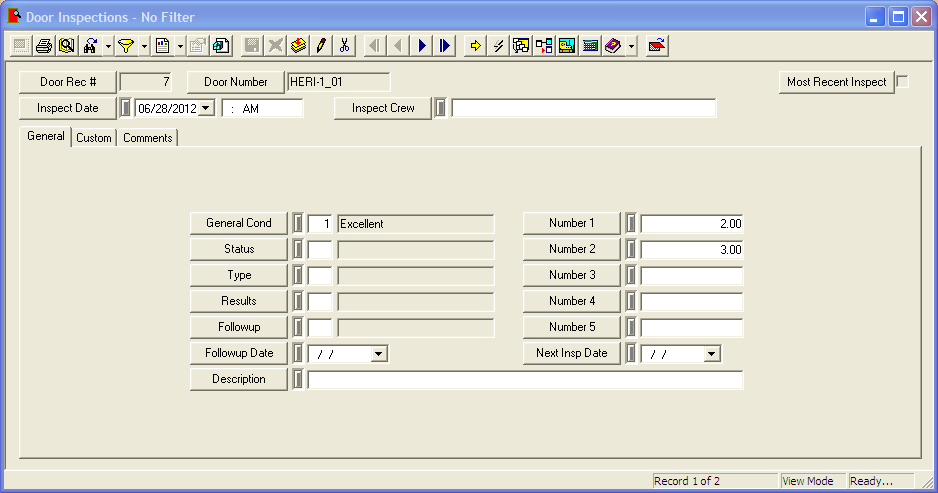The Door Inspection module stores inspection information about doors, including the inspection crew, condition info, and followup information.
Module Toolbar
More information about the tools available in this module
Note: To view an explanation of any field, Ctrl + right click in that field.
|
To access the Door Inspection module, select Facility > Doors > Door Inspections and the following window will appear: