The Invoice Payments tab contains a list of all Invoices this payment is linked to. One payment can be linked to multiple invoices.
A sample of the grid appears below. Sort records in the grid by clicking on the headings. An up or down arrow (highlighted in orange below) will appear signifying ascending or descending order. The functions in the grid allow user to view, add, edit, or delete the record.
![]()
How To Add an invoice payment record
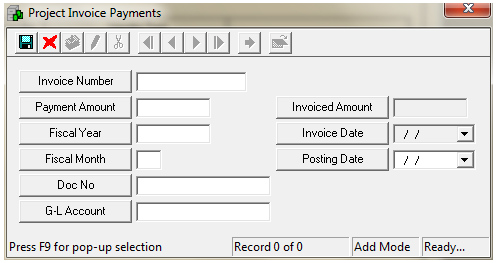
Note: Each Invoice can only be attached to an Invoice Payment record once.