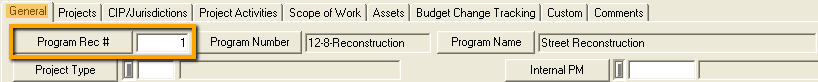This tab links Master Projects to the Program and summarizes the costing information from all of the linked master projects. This tab is made up of several auto-calculating fields as well as a grid of the attached Master Projects. 
![]()
Special Fields
Field Name |
Field Description |
Estimated |
The sum of all the Master Project > Projects tab > Estimated fields. It is the estimated cost for the entire program |
Prior Years |
The sum of all the Master Project > Projects tab > Prior Years fields. This is the amount of funding for the program in prior years. |
Current Funding |
The sum of all the Master Project > Projects tab > Current Funding fields. This is the current year's funding |
Funded |
The sum of all the Master Project > Projects tab > Current Funding fields. It is the amount of funding acquired for the entire program. |
Unfunded |
The difference between the Estimated and Funded fields. This is either the amount of funding still needed, or extra money. |
Awarded |
The sum of all the Master Project > Projects tab > Awarded fields. The amount of money that has actually been promised to contractors. |
Excess or Short |
The difference between the Encumbered and Awarded fields. |
Encumbered |
The sum of all the Master Project > Projects tab > Encumbrance fields. The money set aside to pay contracts. |
Invoiced |
The sum of all the Master Project > Projects tab > Invoiced fields. |
Prior Years Paid |
The sum of all the Master Project > Projects tab > Paid - Prior Year fields. |
Current Year Paid |
The sum of all the Master Project > Projects tab > Paid - Current Year fields. |
Paid |
The sum of all the Master Project > Projects tab > Paid fields. |
Remaining |
The difference between the Invoiced and Paid fields. |
Paid/Enc Pct |
The percentage of how many funds have been paid out from the amount of encumbrance. |
The grid on this tab shows a list of all Master Projects associated to the Program.
A sample of the grid appears below. Sort records in the grid by clicking on the headings. An up or down arrow (highlighted in orange below) will appear signifying ascending or descending order.
![]()
How To Add a master project to the program
How To Attach an existing master project to a program