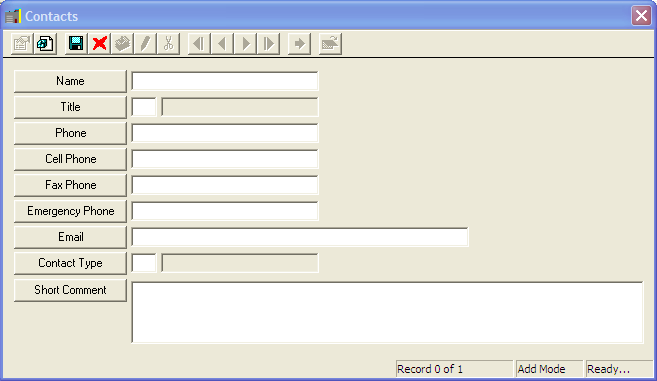The General tab stores location and contact information for the receiving station. General information appears at the top of the tab; a contacts grid appears at the bottom.
Contacts Grid
The Contacts grid contains enables users to identify contacts at the receiving station.
A sample of the grid appears below. Sort records in the grid by clicking on the headings. An up or down arrow indicates whether data appear in ascending or descending order.
![]()
How To Add a Contact Record