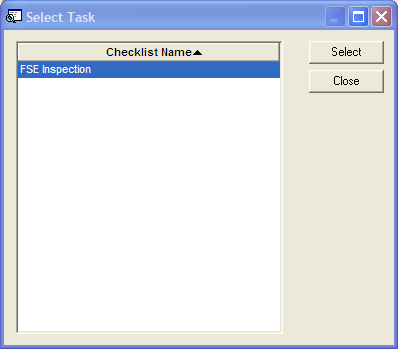Inspection checklist templates are established in the Inspection Checklist Setup module. Checklists can then be loaded directly into a FOG Inspection record.
The module consists of a Checklist Name field to identify the checklist, and a grid to contain the checklist items.
Module Toolbar
More information about the tools available in this module
Note: To view an explanation of any field, Ctrl + right click in that field.
|
To access the Inspection Checklist Setup module, select Sewer > Environmental Compliance > Fats Oils Grease > Facilities > Setup Modules > Inspection Checklist.
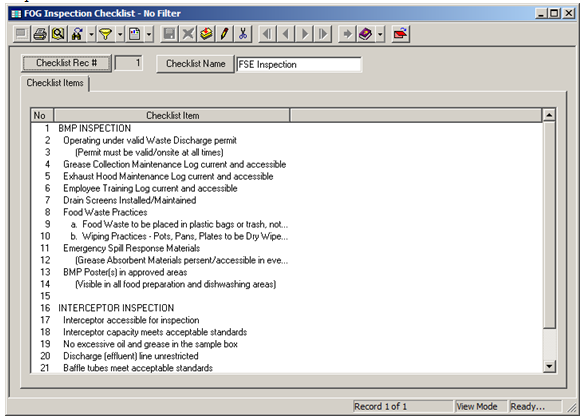
Checklist Items Grid
The Checklist Items grid contains a list of actions that must take place during the inspection. Users may enter items manually or load items from another checklist template in this module.
A sample of the grid appears below.
![]()
How To Create and Complete an Inspection Checklist
 to add a new record.
to add a new record.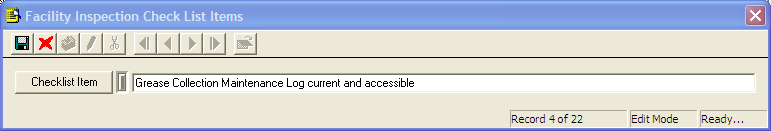
How To Load an Inspection Checklist