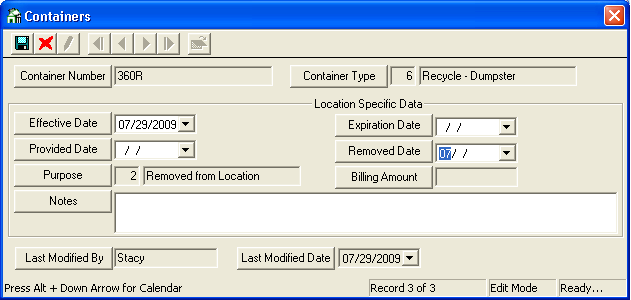
Note: Once you save the record, the container listing will be removed from the grid. Additionally, a history record will be added to the associated Containers record.
To disassociate a solid waste container from the account location, complete the following steps:
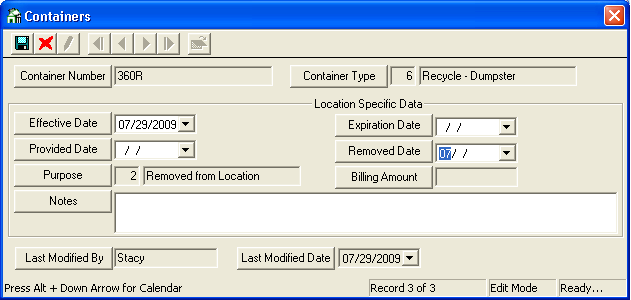
Note: Once you save the record, the container listing will be removed from the grid. Additionally, a history record will be added to the associated Containers record.