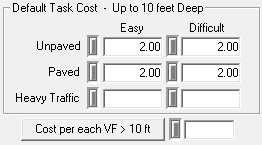
In the upper-right corner of the Rehab Work Tasks and Costs module, there are seven fields that store default costs. These fields enable an agency to distinguish the cost of a task based on the access conditions around the pipe. Is the task to be performed on a pipe near/under a paved or unpaved road. Is it easy to get to the pipe or difficult.
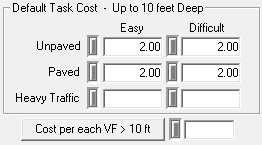
Easy Access/Unpaved Pipes Difficult Access/Unpaved Pipes Easy Access/Paved Pipes Difficult Access/Paved Pipes Easy Access/Heavy Traffic Pipes Difficult Access/Heavy Traffic Pipes |
These fields record the cost (per foot) to perform the specified rehab task on six different pipe classifications (at left). These classifications cover pipes up to 10 feet deep. Note: Pipes are assigned to these categories using the parameters established in the Accessibility and Surface Types setup modules. |
Cost per each VF > 10 ft |
Use this field to record the cost (per vertical foot) to perform the specified rehab task on pipes at a depth in excess of 10 feet. The model uses the pipe's average depth to calculate this cost. |