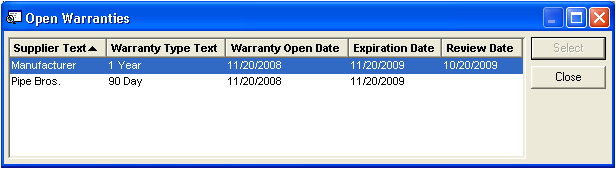
The Warr Info tab enables users to indicate the type of warranty, as well as the supplier, cost, expiration date, and other details. Many of the fields in this tab have functions specific to the Warranty module. These fields are defined below:
Field Name |
Definition |
Warranty Type |
Indicates the type of warranty documented in this record (i.e., 30-day, 90-day). |
Supplier |
Denotes the person or group that warranties the asset (i.e., supplier, manufacturer, third party). |
Additional Cost |
Specifies the additional cost to purchase the warranty. |
Description |
Provides details regarding the warranty. |
Warranty Open Date |
Indicates the date the warranty period began. |
Extended Warranty |
Indicates whether this warranty is an extended warranty. |
Expiration Date |
Specifies the date the warranty terminates. This field interacts with the Work Orders module. When users edit a Work Order, they eceive a warranty notice if an asset item has an open warranty. Note: For additional information, see the Open Warranty Notice topic. |
Review Date |
Identifies the date the warranty is up for review or renewal. |
When adding a Pump to a Work Order, the system will automatically notify the user that open warranties exist on a pump item when:
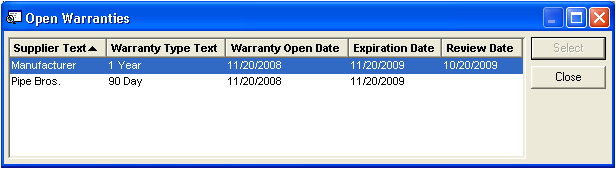
For example, in the notice above, this particular pump item has two open warranties: a manufacturer's one-year warranty and a 90-day warranty from Pipe Bros. Both warranties expire on 11/20/2009. Both of these warranties are still open; therefore, the system will notify the user when he or she attempts to edit the work order.