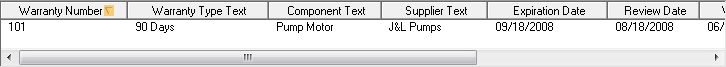
The Purchase/Warranties tab tracks information about the purchase of the pump and any warranties that apply to it. At the top of the tab are fields related to the purchase, including the vendor, purchase date, cost, and the dates the pump was received and replaced. Users may also track information on the pump insurance provider and the policy expiration date. Separate fields are available to track service life, depreciation information, salvage value, and hourly rates.
Note: No automatic system calculations are performed at this time.
Warranties Grid
Below the fields is a grid that stores information about warranties that apply to the pump.
A sample of the grid appears below. Sort records in the grid by clicking on the headings. An up or down arrow (highlighted in orange below) indicates whether data appear in ascending or descending order.
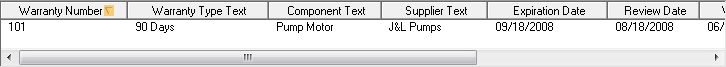
How to Add a Warranty record
Note: The Pump Number field is required, but it is completed automatically when a warranty is added this way.
More information on the Pump Warranty module