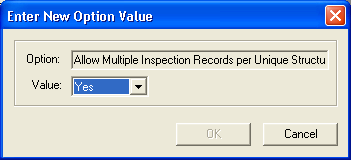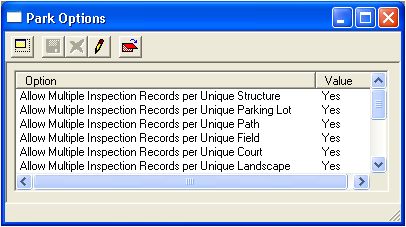
The Tree and Park Options module allows agencies to specify whether or not certain inspection modules can store multiple inspection records, what kind of units to use for calculations, and whether they'd like to use the Replacement Tree Cost for the Unit Tree Cost calculation. It also allows them to enable/disable integrations with other modules.
Note: This module is typically used only by system administrators.
To access Park Options, select Trees/Parks > Options and the following window will appear:
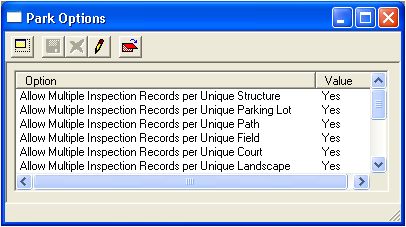
Option |
Function |
Allow Multiple Inspection Records per... |
Setting this to yes allows more than one inspection record to be created for a asset in that inventory. This is set to yes by default. Administrators would set it to No if they only wanted their to be one inspection per an asset. This one inspection record would then be updated every time the asset of inspected. |
Use English Units for calculations |
Set this to yes to use English units for calculations instead of Metric units. |
Use Replacement Tree Cost for Unit Tree Cost Calculation |
If this option is set to "Yes" the Replacement Tree Cost will be used to calculate the Unit Tree Cost field in the Tree Inspections module, Valuation tab. For additional information on these calculations, please consult the Tree module help guide. |
Integration with Facility |
This option enables the integration between the Trees/Parks modules and the Facility modules and allows them to be linked together. |
Integration with Equipment |
This option enables the integration between the Trees/Parks modules and the Equipment modules and allows them to be linked together |
How To Change an option