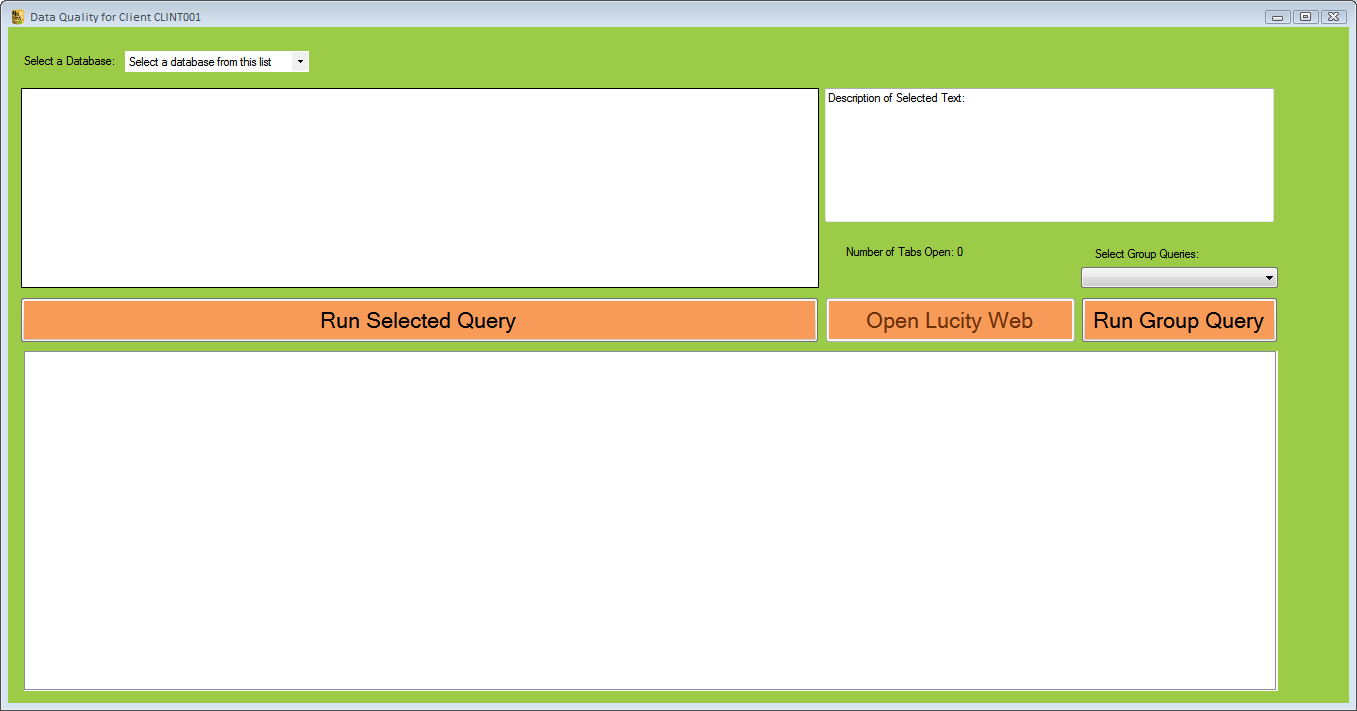
The Data Quality Tool is designed to allow administrators to perform various QAQC checks against their data. Administrators can select and run pre-configured sql statements that check for potential issues with their data. This issues can be anything from not having a field filled out to incorrect calculations.
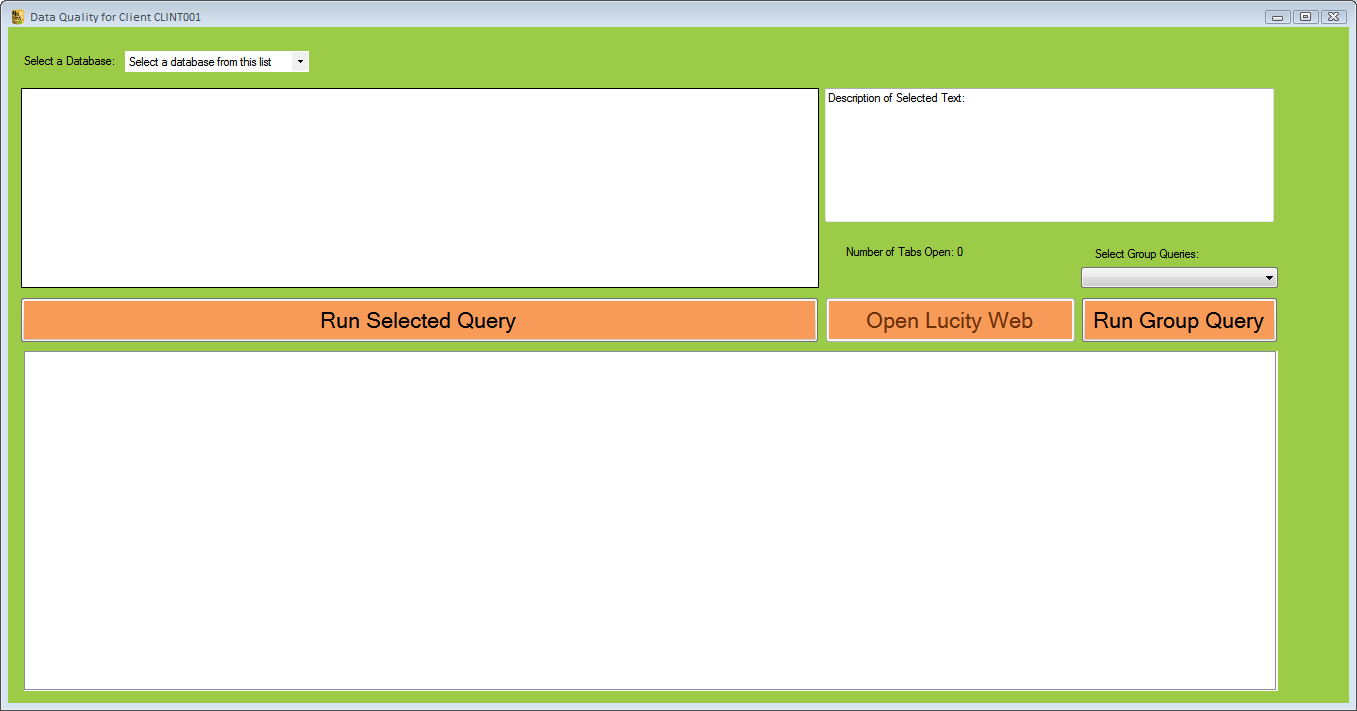
Query Selection tools
These tools appear at the top of the program and allow users to select which query (ies) they are going to run.
Select a Database |
Provides a list of Lucity programs. Select the program that contains the module you would like to run a Data Quality query against. |
||
Query List |
This is a list of all the queries that are available. |
||
|
Group |
The queries are organized into groups based on how critical the potential data errors are. Groups of queries can be run together. |
|
|
Count |
Indicates how many records were identified by the query. This will display -1 until the query is run. |
|
|
Test Name |
The name of the test. |
|
|
Module |
Indicates what module the query is for. If the query is not for a specific module it will say 'None' |
|
Description of Selected Text |
Provides more detailed information about the query. Sometimes the query that is stored is not designed to be run by the tool. (ie queries that are designed to delete bad records) For these this field displays the query that a DBA can run against the database. |
||
Run Selected Query |
Runs the query currently selected in the Query List. Any queries that produce results will open a tab in the results grid. |
||
Number of Open Tabs |
After queries are run this provides a count of how many tabs are open with results. |
||
Open Lucity Web |
Opens Lucity web and displays the records that were in the currently selected tab of the results grid. |
||
Select Group Queries |
Use this drop down to select a group of queries to run. |
||
Run Group Queries |
Runs all the queries in the currently selected group. Any queries that produce results will open a tab in the results grid. |
||
Results Grid |
This is the white area at the bottom of the tool. When queries are run the results are displayed on tabs in this grid. |
||