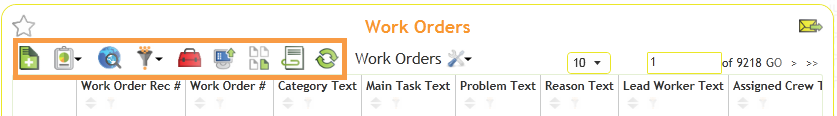
In the web application at the top of every grid there is a toolbar with a set of buttons.
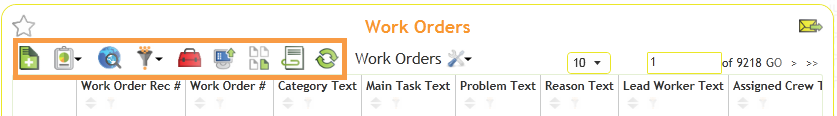
These buttons are automatically turned on, and each one is displayed depending on the users permissions. If they don't have the permission to add a record in a module, the add button will not appear. Sometimes when creating a custom view/grid an admin will want to hide the buttons from all users. This is done using the Manage Buttons button in the Grid Edit screen.
How To Turn toolbar buttons on or off
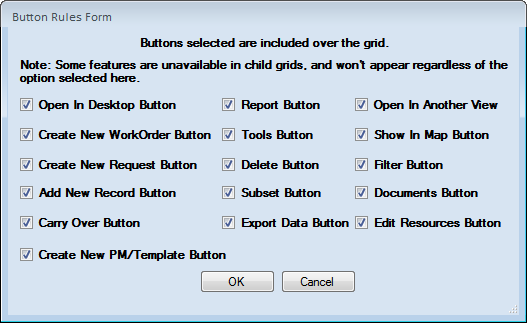
Note: Users will need to leave the module and come back into it for changes to take affect.
Note: The Carry Over Button is a Form button, and disabling it here disables it on the form attached to this grid.