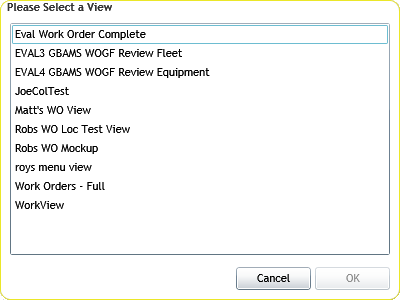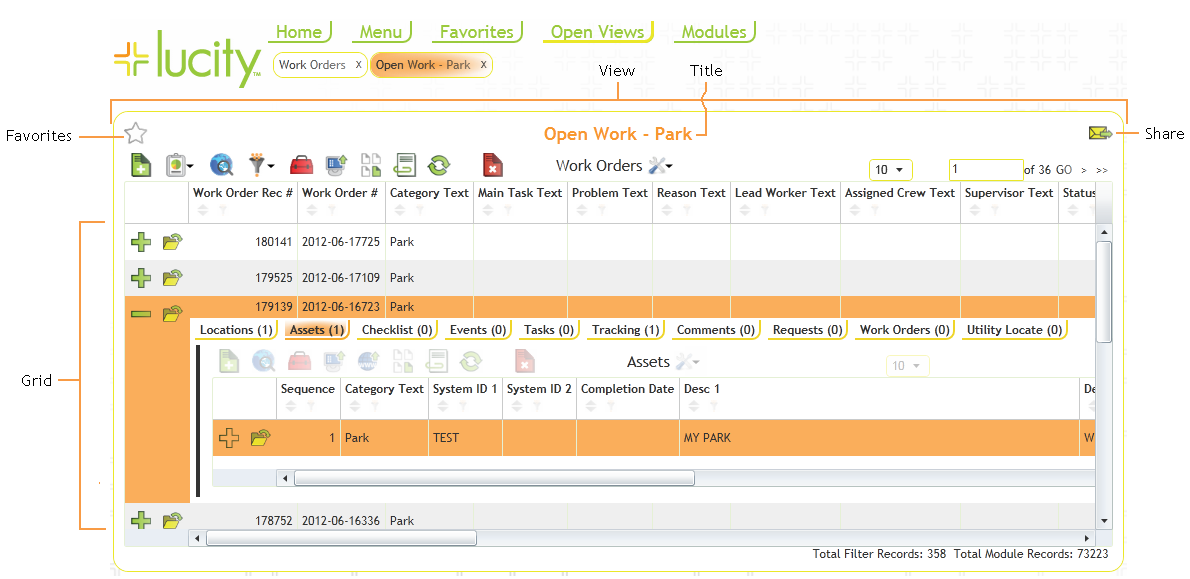
Views control the overall structure that users see. A View is literally a view of the data. It can either show all the records in a single module or can show a limited set of records for a module based on a preset filter. Views can be launched from the Modules tab, the Menu tab, or from a Dashboard Plugin.
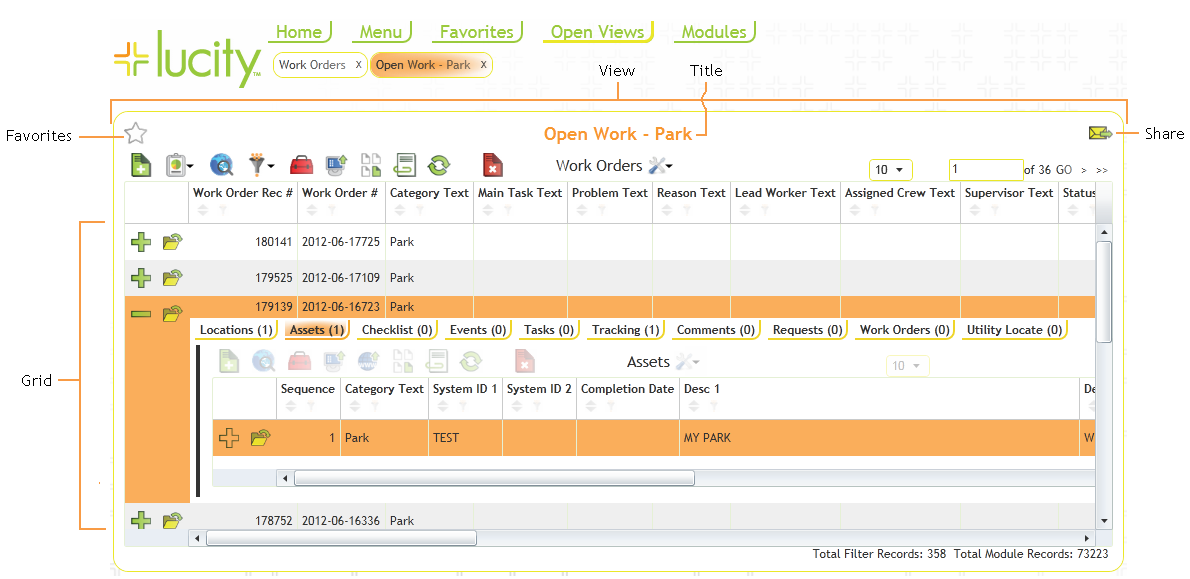
View Elements
|
Mark as Favorite |
This allows users to mark a specific view as a favorite. To access favorites click on the Favorites tab on the main menu. When a view is marked as a favorite the star will turn yellow. |
|
Title |
This is the title of the View. If the view was reached by going through a dashboard plugin it will display whatever was selected. |
|
Share with Others |
Provides a link of the current view to send to other Lucity users. This allows them to see the same dataset. For more information go here. |
Grids - Each View contains one or more grids which display tools and records for the module.
Opening Views
Views can be accessed in the following ways.