Observations Tab
The Observations grid allows you to view observation detail records created in the Smoke Test Observation module. A sample of the grid appears below.
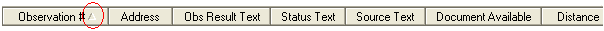
There are three ways to access the observation records:
- Double click on any record. This will open the record directly.
- Right-click on any record to open a drop down menu. The menu allows you to view, add, edit, or delete the record.
- Access the records from the main menu bar by selecting Sewer > Inspection > Smoke Test Observations.
Once you access the record the Smoke Test Observation module will open.
![]()