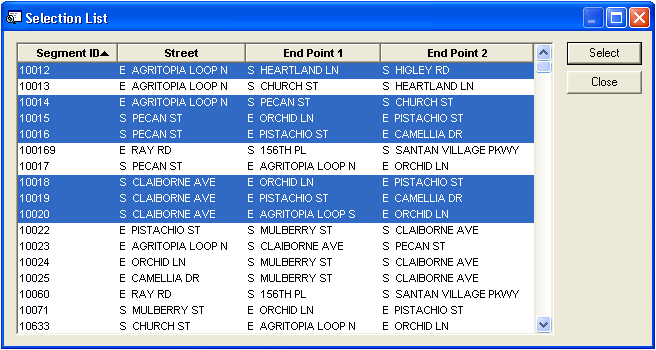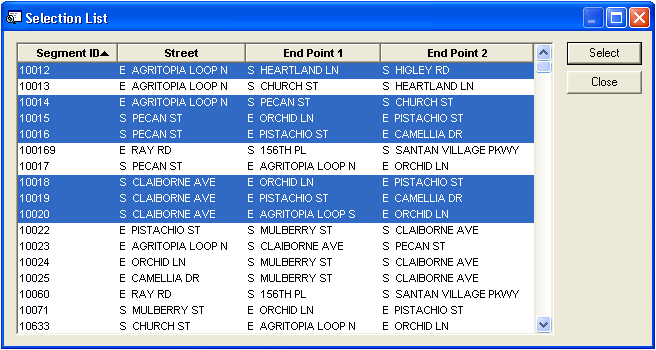Adding Records
To add street segments to the route, complete the following steps:
- Right-click in the grid and select Add Record. The following window will appear:
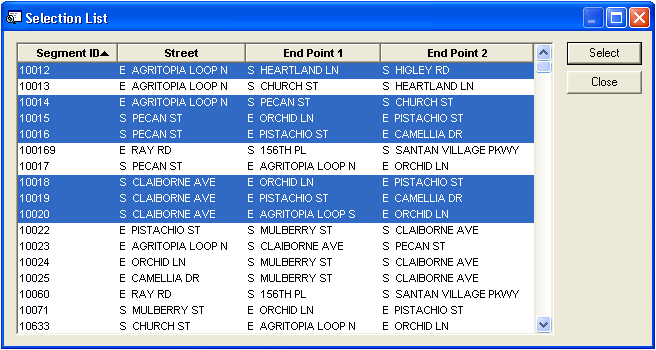
- Highlight the street segment(s) you wish to add to the route. You can use the CTRL and SHIFT keys to select one or multiple segments.
- Click Select. The highlighted segments will be added to the grid.