Creating a Subset
To create a subset, complete the following steps:
- Open the desired module.
- Create a filter that contains the data you want to include in the subset.
- Click
 on the module toolbar to open the Subset Manager window.
on the module toolbar to open the Subset Manager window.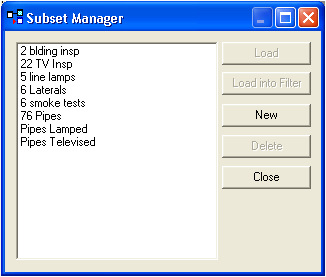
- Click
 to open the New Subset window.
to open the New Subset window.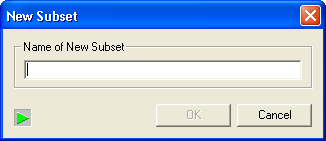
- Name the new subset.
Note: If you click the green arrow, in the bottom left corner, you will see a list of existing subset names (duplicate names are not permitted).
- Click
 to save the new subset and return to the Subset Manager window where the name of the new subset will appear.
to save the new subset and return to the Subset Manager window where the name of the new subset will appear.or
- Click
 to return to the Subset Manager window without saving the new subset.
to return to the Subset Manager window without saving the new subset.
 A tutorial movie is available for creating an asset subset from an asset module.
A tutorial movie is available for creating an asset subset from an asset module.
 on the module toolbar to open the Subset Manager window.
on the module toolbar to open the Subset Manager window.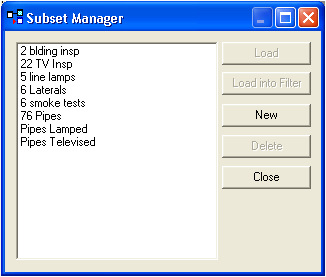
 to open the New Subset window.
to open the New Subset window.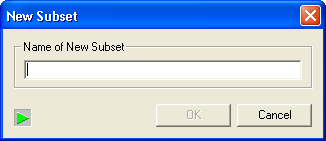
 to return to the Subset Manager window without saving the new subset.
to return to the Subset Manager window without saving the new subset. A
A