
 Print
Print
Viewing a Document
To view a document, complete the following steps:
- Click
 on the module toolbar. A list of all documents attached to that particular record will appear.
on the module toolbar. A list of all documents attached to that particular record will appear. - Double click on the document to view. The document will open in the computers default program for that file type.
- Close the document when complete.
To view file and directory information about a document, complete the following steps:
- Click
 on the module toolbar to open the Document Control window.
on the module toolbar to open the Document Control window. - Highlight the document
- Click
 to open the Document Info window. This window allows you to see the location of the file, the file name, type and size.
to open the Document Info window. This window allows you to see the location of the file, the file name, type and size.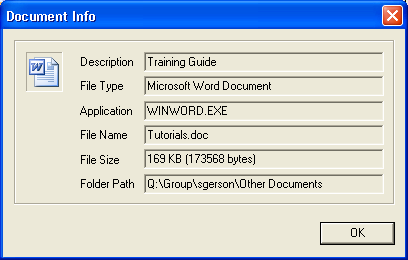
- Click
 when you are done viewing to return to the Document Control window.
when you are done viewing to return to the Document Control window.

 Print
Print
|
Last reviewed: 11/6/2012 4:47:03 PM ©1996-2024 ACME Ltd. All rights reserved. |
|