 to open the Export Delimited Text window.
to open the Export Delimited Text window.To send your browse report to a text file (which can be opened by Microsoft Excel or Lotus Notes), click  to open the Export Delimited Text window.
to open the Export Delimited Text window.
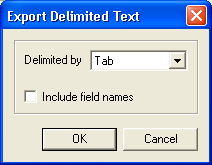
This ensures that the data will be copied into the new file in the correct format. You can delimit by Tab, Comma, Semicolon, or Pipe. The program defaults to Tab, but you can change it by clicking the down-arrow and selecting from the drop-down list.
