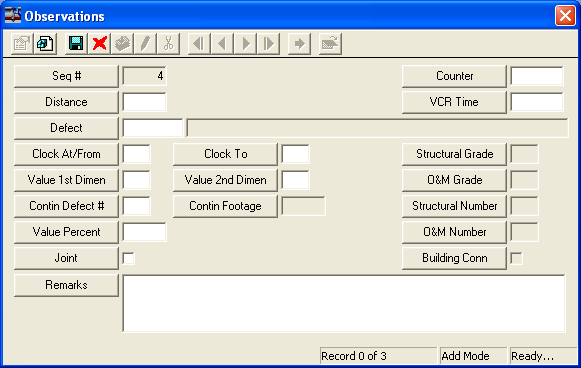
Note: This field is required.
Note: These codes comply with the NAASCO PACP standards and are used to calculate the read-only Structural and O&M fields in this record.
Note: This field is required.
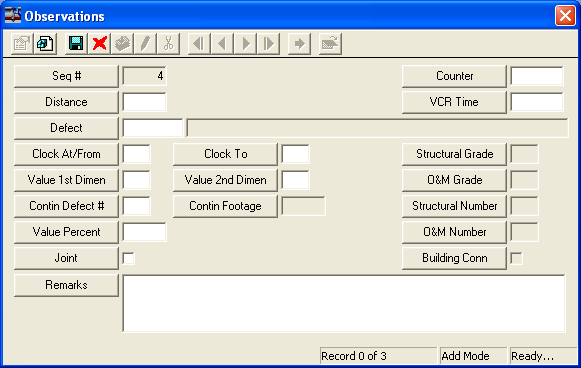
Note: This field is required.
Note: These codes comply with the NAASCO PACP standards and are used to calculate the read-only Structural and O&M fields in this record.
Note: This field is required.