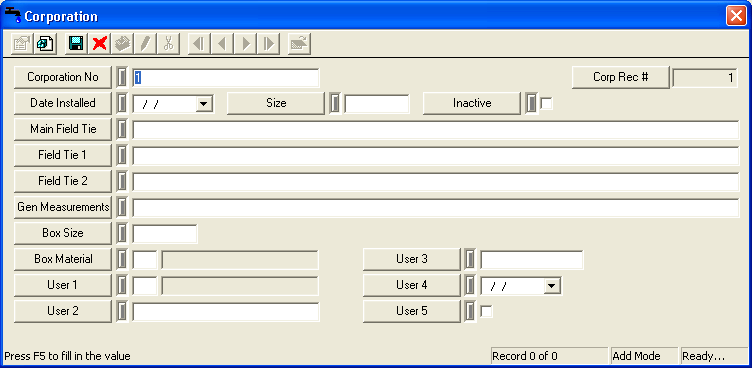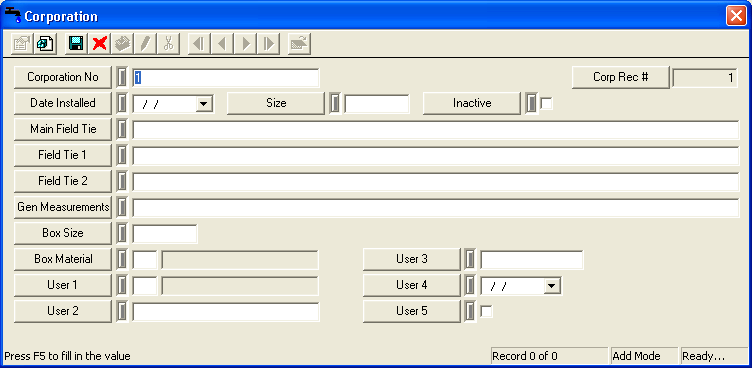Corporation Tab
This tab allows you to record Corporation information for the service tap in this record. To add a new corporation, follow the steps below:
- Right-click in the grid and select Add Record. The following dialog will appear:
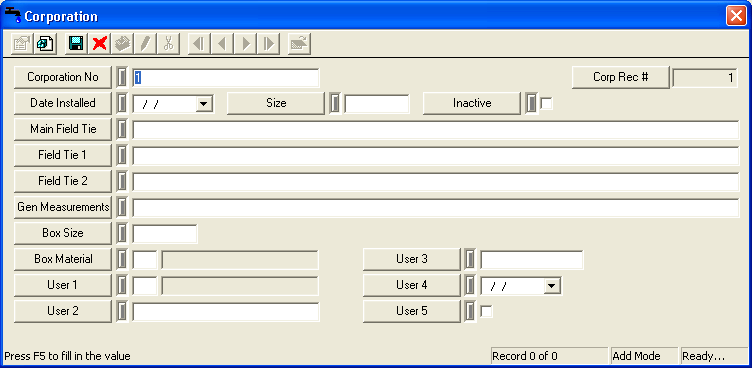
- Enter a unique Corporation Number.
Note: This is required in order to save the record.
- Record the date the service tap was installed at the corporation, its size, field ties, measurements, and box size.
- Mark the Inactive checkbox if the tap has been retired from use at this corporation site.
- Enter additional information as needed in the five user-defined fields.
- Close and save the record. You can then use the functions in the grid to View, Edit, or Delete it.