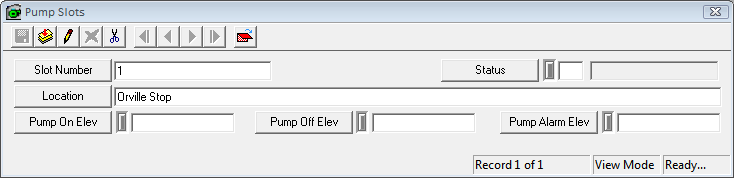
Note: The elevation data entered in this grid will be carried over to the Pump Curve tab in the Pump Inventory record.
 to save the record.
to save the record. to close the window.
to close the window.To add a record, complete the following steps:
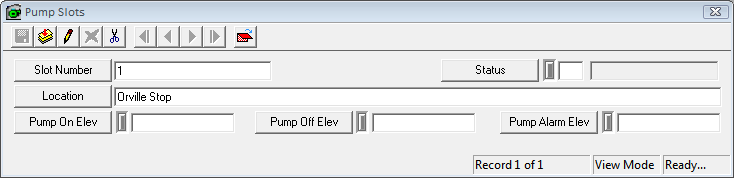
Note: The elevation data entered in this grid will be carried over to the Pump Curve tab in the Pump Inventory record.
 to save the record.
to save the record. to close the window.
to close the window.