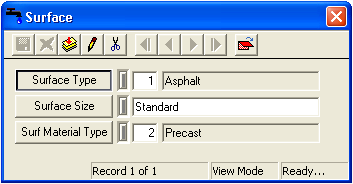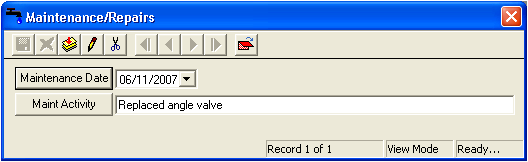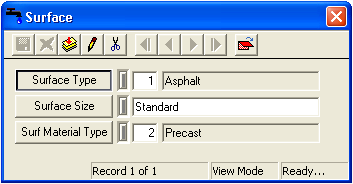
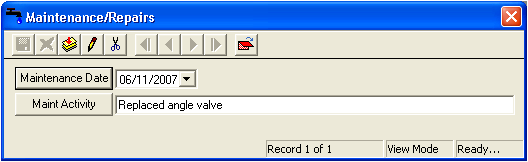

The Parts and Activities tab features three grids: Surface, Repair, and Materials. These grids are especially useful when the service tap installation required additional construction work, such as digging underneath pavement.
Adding Records
To add a record to any of the three grids, Right-click in the appropriate grid and select Add Record. The following dialogs will appear. Enter the appropriate details and then save and close the record. Sample records appear below: