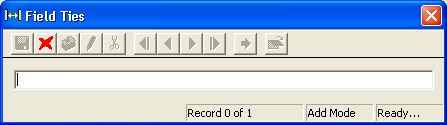
 to save the record.
to save the record. to exit Add Mode.
to exit Add Mode. to close the window.
to close the window.To add a record in this grid, complete the following steps:
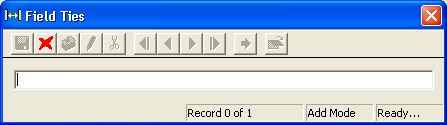
 to save the record.
to save the record. to exit Add Mode.
to exit Add Mode. to close the window.
to close the window.Editing and Viewing a Record
To edit or view a record in the grid, Right-click on it and select Edit Record or View Record.