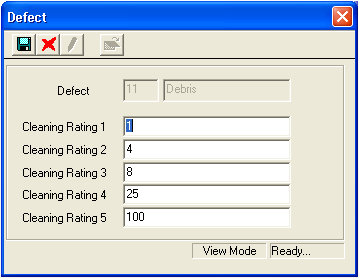
 to save your changes.
to save your changes. to exist add mode.
to exist add mode. to close the window.
to close the window.Although you cannot change the cleaning defects listed, you can modify the ratings associated with them.
To edit a cleaning rating, complete the following steps:
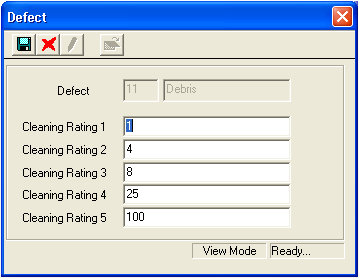
 to save your changes.
to save your changes. to exist add mode.
to exist add mode. to close the window.
to close the window.