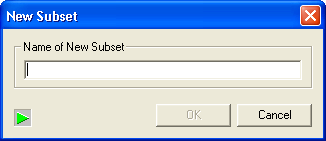
Note: If you click the green arrow  at the bottom-left of the New Subset window, you will see a list of existing subset names; duplicate names are not permitted.
at the bottom-left of the New Subset window, you will see a list of existing subset names; duplicate names are not permitted.
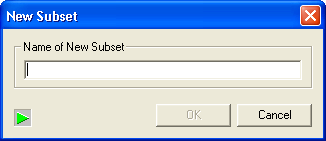
Note: If you click the green arrow  at the bottom-left of the New Subset window, you will see a list of existing subset names; duplicate names are not permitted.
at the bottom-left of the New Subset window, you will see a list of existing subset names; duplicate names are not permitted.