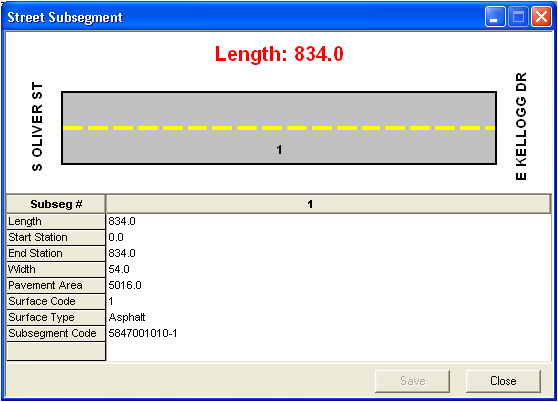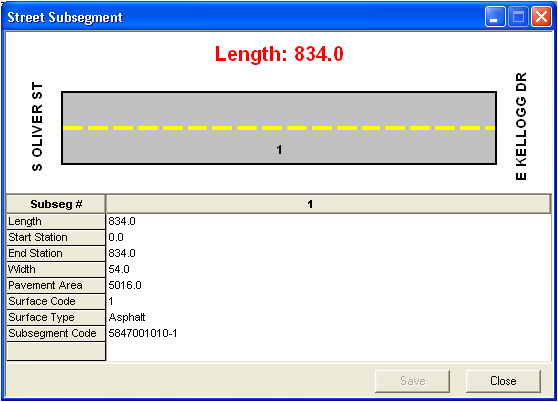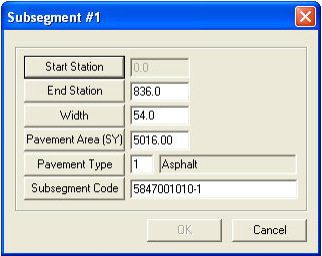Editing Subsegments
To edit a subsegment, Right-click on the record and select Edit Record. The following window will appear:
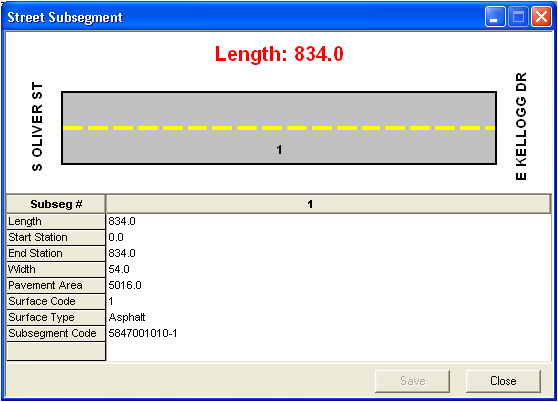
This screen allows you to edit the record in three ways:
- Right-click on the number line
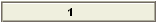 and select Edit.
and select Edit. - Right-click on the street
 and select Edit.
and select Edit. - Left click on the street to highlight it
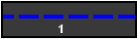 , then Right-click and select Edit.
, then Right-click and select Edit. - You will then see a screen similar to the following:
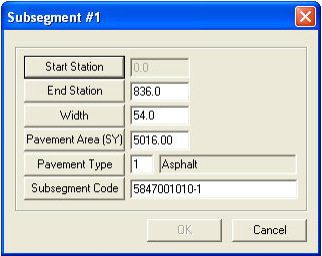
- The subsegment can be edited by typing data in the white fields. Click OK to save your changes.