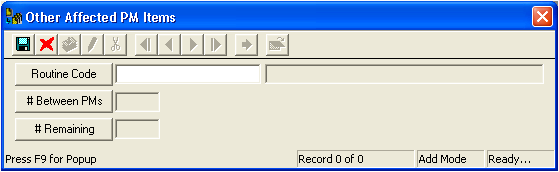
Note: Only PMs that share the same category and assets as the current PM will be available.
 to save the record.
to save the record. to close the window.
to close the window.The Other Affected PMs grid allows you to identify other PMs that share the same category and assets as the current PM record. For example, if you are scheduling a PM for a vehicle tune-up, you might want to identify other PMs for that vehicle that could be performed at the same time as the initial task, such as an oil change or tire rotation.
We recommend that you make sure the scheduled PM takes care of all tasks listed in the affected PM as the affected PM will not actually generate a work order. For example, if you have a scheduled PM for a complete tune-up and an affected PM for an oil change, you should make sure that the complete tune-up includes all tasks, checklists, etc. that were included in the oil change.
Complete the following steps to add a PM to the grid:
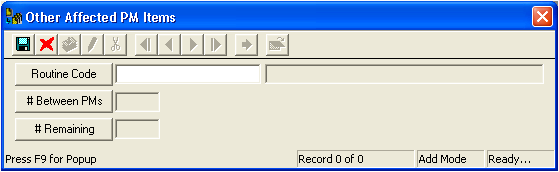
Note: Only PMs that share the same category and assets as the current PM will be available.
 to save the record.
to save the record. to close the window.
to close the window.