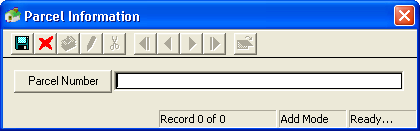
* Required field.
Note: The Parcel Number must be unique and cannot be added to any other Address record.
The Parcels tab tracks multiple parcels at one address. This data interacts with parcel data in the Work Requests and Work Orders modules, allowing users to look up addresses based on the parcel number or to look up the parcel based on the address.
How To Add a Parcel
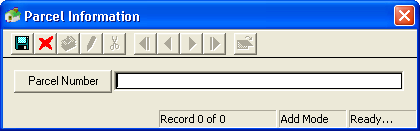
* Required field.
Note: The Parcel Number must be unique and cannot be added to any other Address record.