 button in the module toolbar. The following window will appear:
button in the module toolbar. The following window will appear: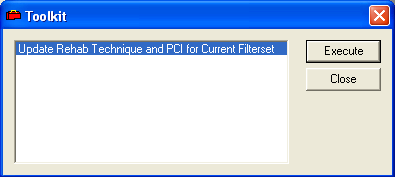

Update Rehab Technique and PCI for Current Filterset
- The following pop-up will appear:
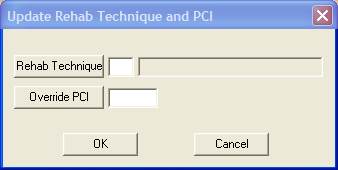
- Enter a Rehab Technique.
- Enter an Override PCI.
- Click OK.
- The corresponding fields will be filled out on all records in the current filter set.