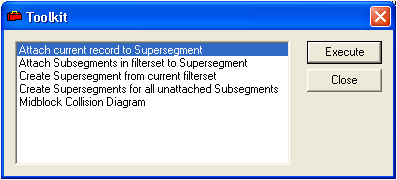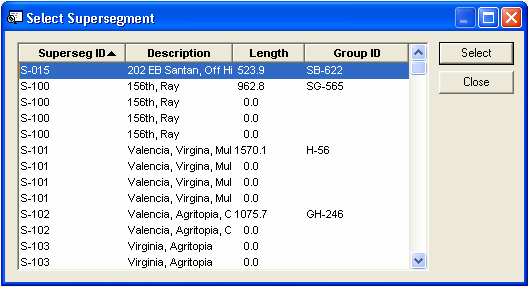Attaching Subsegment to Existing Supersegments
To attach subsegments to existing supersegments, complete the following:
- Click the Toolkit icon
 at the top of the module toolbar. The following window will appear:
at the top of the module toolbar. The following window will appear: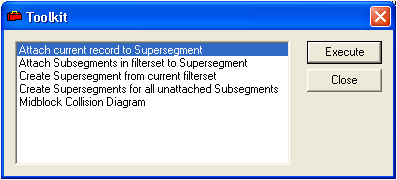
- Two options are available to attach subsegments to existing supersegments:
- Attach current record to supersegment
- Attach subsegments in filterset to supersegment
- Select one of the above options and click Execute. The Select Supersegment dialog will appear:
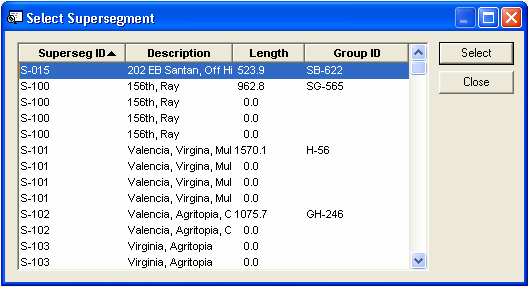
- This dialog lists all available supersegments. Highlight a supersegment in the list and click Select.
- The supersegment you choose will appear in the Supersegments grid of the Sub/Super tab.
 at the top of the module toolbar. The following window will appear:
at the top of the module toolbar. The following window will appear: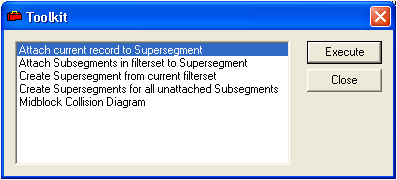
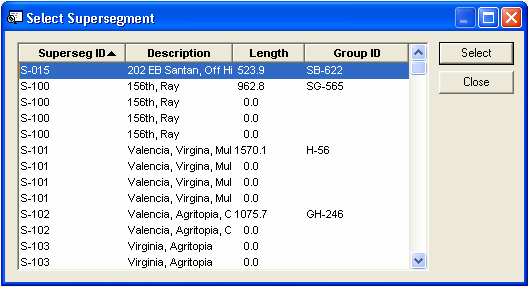
 at the top of the module toolbar. The following window will appear:
at the top of the module toolbar. The following window will appear: