![]()
The Create Work Order tool allows users to create a work order from the map based on one or more assets.
How To
Create a Work Order
Note: User Point Graphics are created using the Create Work Point tool.
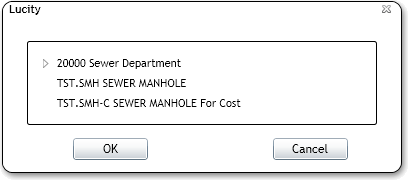
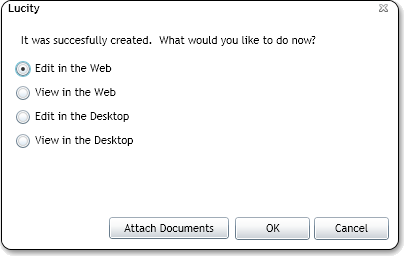
Note: After the work order is created the work order number is automatically entered into the Attach to Work Order tool. This allows users to create a work order, and the quickly highlight other assets, even on other tabs, and attach them to that same work order.
See Also |