
 Print
Print
Delete a Record
The Delete a record:
- Highlight the child record that you want to delete.
- Click the Delete tool
 located above the child record.
located above the child record. 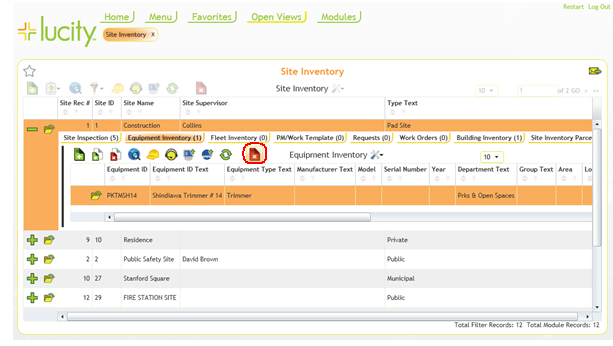
- After clicking the tool, you will receive the following message.
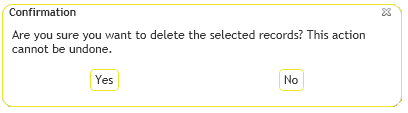
If a Delete is disallowed, you will receive a message informing you that "You are unable to delete this object due to its state and/or your permissions."
See Also |

 Print
Print
| © Lucity, Inc. All rights reserved. |
|