
 Print
Print
Delete Pay Period
To Delete a Pay Period
- Click the Pay Period Management Icon
 , the following dialog will appear:
, the following dialog will appear: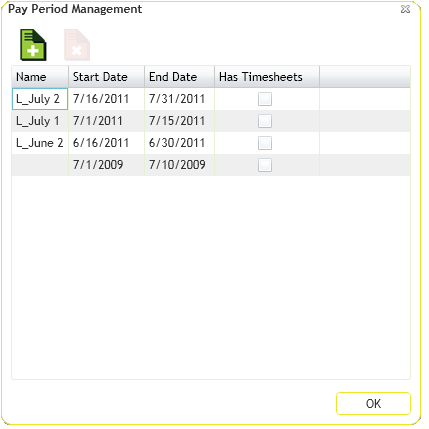
- Select the pay period you want to delete.
- Click the Delete pay period icon
 , the following message will appear:
, the following message will appear: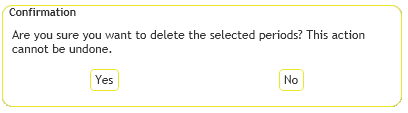
- Click
Yes.
See Also |

 Print
Print
| © Lucity, Inc. All rights reserved. |
|