
 Print
Print
Applied
The applied tab allows you to either apply the original statement or edit the original statement and apply the edited version.
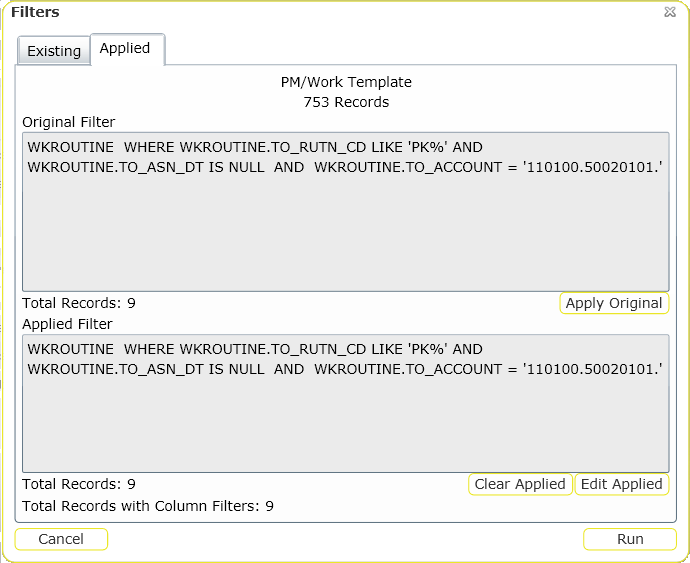
To apply the original filter statement:
- Click the Apply Original button under the first grid.
To Clear Applied:
- Click on the Clear Applied button under the second grid.
- Create your own Filter Statement.
To edit the original filter statement:
- Click the Edit Applied button under the second grid.
- Edit the filter in the Applied Filter grid.
- When you have completed editing your filter statement, click Run to apply the statement to the data.
See Also |

 Print
Print
| © Lucity, Inc. All rights reserved. |
|