
 Print
Print
Form Submission
Once you have completed a Request Submittal form, the following confirmation screen will appear thanking you for your request. The new request will then be added to the desktop application database and a unique request number will be assigned. Any notifications included in the Work Flow Setup will be sent to employees or supervisors at this time. Additionally, new customers with addresses not found in the system will be added to the Lucity Customer modules, allowing the contact information to be stored.
Note: New customers will only be updated from Requests if the "Update Customers from Requests" option is enabled in the Administration>>Request Options module in the Desktop application. Consult the help guide for additional details.
Note: Once you have received this confirmation, you can choose to create another request or close the program. If a field was provided on the form allowing you to enter an email address, the "Send e-mail copy" button will appear. This allows you to have a copy of the confirmation sent to your email account.
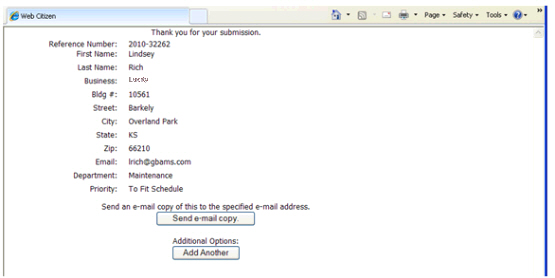
See Also |

 Print
Print
| © Lucity, Inc. All rights reserved. |
|